Your Opportunity to Change Lives Starts Here
Whether it is sponsorship of a child or help for the elderly, your giving makes a difference.
Thank you for your support.
Uganda does not allow us to receive funds directly into our bank account at this time, so we receive funds through PayPal and World Remit. Other payment options will be available as soon as possible.
DONATING WITH PAYPAL
Paypal is easy to set up and easy to use. If you don’t have it, sign up is quick and easy. Click on the button below to make a donation. You may see the name George “Randy” Hartwig in your transaction. He is our website and payment administrator. He processes the payments and sends them directly to us. Use the Donate button below to enter the amount you want to give. See one click PayPal payments below the button!
Donating with World Remit
The World Remit app directly sends funds to the Director’s Cell Phone account (Kawooya Willy) and makes it available as cash. It’s easy to do. Download the app from the Google Play Store if you have an Android device, or the App Store if you have an iPhone!
Note: World Remit has a website, which contains a lot of useful information, but they no longer allow payments through it. You must use the app to send money.
This is a safe, low-cost way to send money directly to Willy!
Setting up Your World Remit Account
- Create an account (Sign Up) on the WorldRemit app.
- Choose send
- Choose a country to send money to – Select Uganda
- Choose send money.
- Choose Select method. There are 4 options. Select Mobil Money.
- Choose a mobile money payout network. Select MTN mobile money account.
- For receiver’s mobile wallet, choose MTN.
- Send money will appear. Enter the amount and select the currency you wish to send. (Example: USD US Dollar) It will show the conversion amount in Uganda Shillings on the next line.
- Next screen, “Who are you sending to?” Select Add new receiver, if this is your first time. Choose recipient.
- The first time you will have to enter information for our Director Kawooya Willy. After this, his name will appear in the next line under saved recipients. Then you can select him without reentering the information.
- Name: Kawooya Willy
- Mobil Phone #: +256 776779771
- Address: Enter the word NONE
- City/Town: Matugga
- Country: Uganda
- Email: [email protected]
- Sending Reason: family or friend support
- Select how to pay. It offers debit or credit card for mobile money.
- Enter your DEBIT CARD INFO. If you use a credit card, you will pay cash advance fees and interest! It is the same as getting cash with your credit card. This is NOT the best way.
- Click PAY
- You will get a confirmation via text or email.
These steps are easy for both PayPal and World Remit. It’s always more tedious the first time you sign up for a payment provider. Using them is perfectly safe. If you have warnings set on your checking account for transaction amounts above a certain dollar amount, the bank may not process your donation. So simply create TWO smaller ones!
Please note that contributions to KBM may not be tax deductible for you because the IRS does not recognize this ministry in the United States.You should check with your financial advisor about that. However, a tax benefit is so insignificant compared to the awesome blessing you’ll receive for investing in the welfare of the kids and elderly we serve. KBM is registered with the local government in our district. We have not registered with the tax department of any other nation. It is very expensive to do so.
